Apeos 5570 Multifunction Printer – Fujifilm
Shop with Confidence at Al Zajed Store
- Cash on Delivery: Pay with cash when your order arrives.
- Free Delivery: Enjoy shipping at no extra cost.
- Fast Service: Swift delivery to your doorstep.
- 1-Year Warranty: Our products are backed by a 1-year warranty.
Compare
Description About Apeos 5570 Multifunction Printer – Fujifilm
The new “Apeos” offers advanced features with high security level and easy operability to help business diversify with times. “Apeos” devices are able to connect smoothly with a variety of solutions and services to realize an all new agile remote workstyle of working anytime, anywhere. Apeos 5570 Multifunction Printers is one of the best printer in market.
Minimize wait time for greater productivity
- First copy output time in 3.6*1 seconds
- Machine warm time and recovery time in less than 30 seconds*2 and 11 seconds respectively
- Smart Welcome yes detects a user and automatically “wakes” the machine up from sleep mode
- *1: A4 LEF.
- *2: Embedded Plug-ins / Custom Services: When enabled.
Reduce unintentional information security risk with sensory alerts
- Reminds user of uncollected original or printed document on the trays
- Prevents uncollected documents left on the Center Tray or Feeder
- Center Tray light further notifies when a fax is received on the Side Tray
- Sound notification for originals left on the document glass
We’ve created a user-friendly design for your convenience:
- Easy Navigation: Simple layout and smooth navigation.
- Contrast: Black and gray tones for clear visibility.
- Icon Placement: Icons evenly spaced for quick recognition.
- Consistent Steps: Each function follows a consistent process.
- Home Screen Customization: Personalize your home screen for easy access.
- Frequent Jobs: Pin settings for common tasks.
- Notifications: Clear light alerts for job status.
- Sound Alerts: Subtle sounds for important messages.
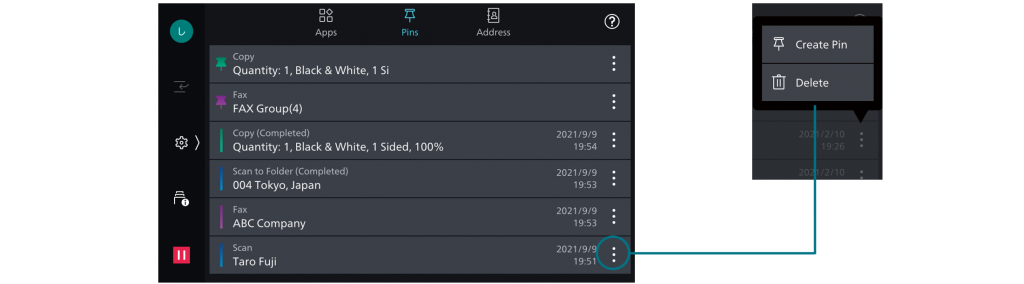
Turn your smartphone into a “portable control center” with seamless connectivity:
- Mobile Functionality: Easily copy, fax, print, and scan with your smartphone using the Print Utili
 ty app.
ty app. - Reduced Touch Points: Use your mobile device as a touch-free control panel, minimizing contact with shared
- surfaces.
- Favorited Settings: Save commonly used settings as “Favorites” for quick access.
- Efficient Communication: Send faxes or emails directly using contacts stored on your smartphone.
- Hygiene Focus: Minimize contact with the printer for hygiene and safety.
- QR Connectivity: Quickly establish a Wi-Fi connection by scanning the QR code on the user panel.
Finishing options
1. Finisher-A2
- Staple
2. Finisher-B4/B5 with Booklet Maker Unit
- Staple
- Staple-free Staple*1
- Punch*2
- Saddle Staple*4
- Single Fold*4
3. Finisher-C4/C5
- Staple
- Staple-free Staple*1
- Punch*2
4. Finisher-C4/C5 with Booklet Maker + Folder unit CD3
- Staple
- Staple-free Staple*1
- Punch*2
- Saddle Staple
- Single Fold
- Tri-fold*5
- Z Fold Half Sheet*5
All models come with standard 2 Tray

Keeping a close eye on your multifunction printers on a daily basis
Monitoring the multifunction printers status to minimize operation down time.
- Check billing meter
- Automatically delivers consumables when cartridges level is low
- Detect machine errors for early invention to rectify the problem
- Note: You need to apply for using the EP service. (free of charge).
Brand:
Find out more printers here: Popular printers









There are no reviews yet.